Philips Hue Play Review
The Philips Hue Play have been out for some time now. Now that I am working from home a lot more I have been looking for some kind of bias lighting to spice up my home office setup.
Why bias lighting? Well, to reduce eye strain, How To Geek have a good article on this subject, What Bias Lighting Is and Why You Should Be Using It.
These integrate with the wider Philips Hue system that I already have through the Philips Hue bridge. You can control them using Google Home, Apple Homekit and Amazon Alexa.
Installation
The starter kit comes with two light bars and a power adapter. You can connect a total of three light bars to the power adaptor. Philips sell an Hue Play Extension Kit to add the third light bar to your starter kit. The starter kit also includes two brackets for each light bar. One bracket allows you to stand the light bar up horizontally or vertically using the two fixing points on the light bar, one at the cable end and one in the middle. The other bracket allows you to mount to mount it flat against something, e.g. a TV, using a sticky pad. You could opt to not use any of the brackets as the back of the light bar is slightly angled to allow it to rest on a table or unit and shine up a wall. Once you have installed them where you want them you can add them to your Philips Hue system using the Android or iOS app as you would any other Philips Hue lightbulb or lamp.
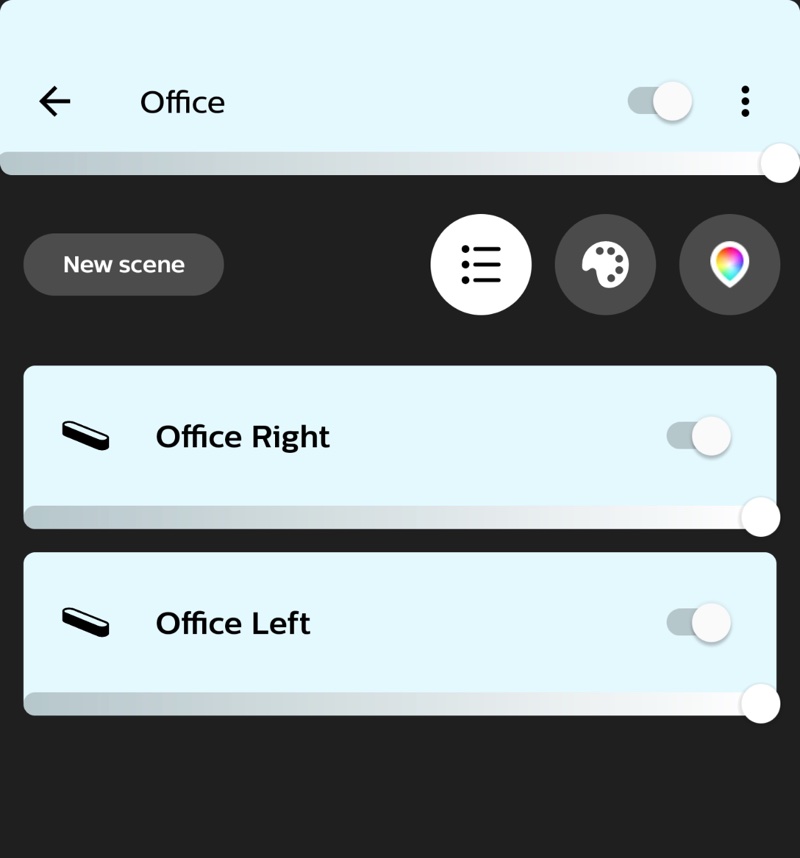
Lighting Scenes
The light bars support a whole range of colour lighting. I mostly use the various levels of white light for bias lighting behind my computer monitor. I adjust the lighting from cool to warm, depending on the time of day and light level in the room. The Hue app does have some experimental features that support altering the light on a daily schedule, but I found my office lighting changed mostly with the weather, so I don’t use it.
The light they produce is even and soft. They don’t get ultra bright, they are accent lights after all.
Integrations
As mentioned bfore they will integrate with some smart home systems, including Google Home, Apple Homekit and Amazon Alexa. I have a Google Nest Hub in the office which I can use to adjust the brightness and colour of the lights.
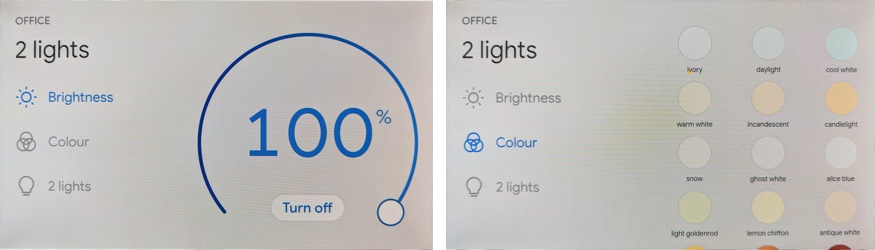
Although having to tap through multiple menus is annoying. I may end up getting one of the Philips Hue switches for convenience.
Philips produce a Hue Sync app for Windows and macOS. This allows you to sync the lights with either video, audio or gaming. This is not something that I am interested in as this is for my home office working setup.
Conclusions
At £120 these are by far not the cheapest way of adding bias lighting to my home office setup, especially if you don’t already have the Hue Bridge.
As you can see from below they do make an incredible difference to the light contrast between my monitor and its surroundings. These pictures were taken in complete pitch black darkness.


Overall they are a neat smart product that does exactly what they say they do. I am a sucker for a gadget and I might end up using them for something else, so might get my money back.